Humidity in Data Centers
A data center must continuously operate at peak efficiency in order to maintain the business functions it supports and to decrease operational expenses. In this environment, heat has the potential to create significant downtime, and therefore must be removed from the space. In addition to heat, the control of humidity in Information Technology environments is essential to achieving high availability. Many different things make up the air that surrounds us. It’s a combination of gases consisting of nitrogen, oxygen, carbon dioxide, and water vapor. The water vapor in air is known as humidity. Air in the IT environment must contain the proper amount of humidity in order to maximize the availability of computing equipment. Too much or too little humidity directly contributes to reduced productivity and equipment downtime. Humidity can affect sensitive electronic equipment in adverse ways, and therefore strict humidity controls are required. IT and cooling professionals need a general understanding of the effects of humidity on their mission-critical systems in order to achieve peak performance.
The Name of Humidity
The IT environment is affected by many of the same conditions as the atmosphere around us. When watching the evening weather report, you most likely have heard the terms Relative Humidity, Dew Point and Saturation. Relative humidity represents the actual amount of water vapor in the air relative to the maximum amount of water vapor the air can hold at a given temperature. As the air temperature increases, the air can hold more water vapor. Relative humidity is always expressed as a percentage from 0% to 100%. In a data center or computer room, maintaining ambient relative humidity levels between 45% and 55% is recommended for optimal performance and reliability.
Think of the air in the data center as a giant sponge, which contains a constant amount of water. As the air increases in temperature, the sponge gets bigger and bigger; therefore, it has the capacity to hold more water. Because the amount of water is held constant however, the water molecules are less concentrated, thereby causing the sponge to feel rather dry. This is an example of a low relative humidity. As temperature increases with a fixed amount of water, relative humidity decreases.

Now, as the temperature decreases, the sponge will get smaller, as will its capacity to hold water. The ratio of actual amount of water in the sponge RELATIVE to the maximum amount of water that the sponge can hold is much higher, or higher percent relative humidity. As the temperature continues to decrease, the relative humidity reaches 100%, and the sponge becomes saturated (it cannot hold any more water). It is at this temperature (known as dew point) that the water vapor leaves the air, and appears as liquid water droplets on any object in the data center including IT equipment. Dew point is the temperature at which the air is saturated (100 percent relative humidity). Dew point is always expressed as a temperature. As temperature decreases with a fixed amount of water, relative humidity increases.
A common example of this is when a cold drink is left outside on a warm summer day, and droplets of water form on the can or glass. This is because the cold drink cools the surrounding air to a temperature lower than the air’s dew point. The air has more water vapor than it can hold at its new lower temperature and the extra water vapor leaves the air as liquid water droplets on the glass. Relative humidity and dew point are related terms. The dew point for air at a given temperature will rise as the air’s relative humidity increases. Another important term related to humidification is saturation. When air reaches 100% relative humidity the air’s dew point is always equal to its temperature and the air is considered saturated.

The amount of water normally contained in air is actually very small. As an example, the air inside a small data center measuring 30 feet by 20 feet and having a 10-foot ceiling will contain just over 40 ounces of water vapor under normal conditions. For example, if the temperature in the small data center was 73°F, the 40 ounces of water vapor contained in the air would equate to a relative humidity of 50%. If the relative humidity is zero there is no water vapor present. If the relative humidity is 100%, then the air is holding all the water vapor it possibly can. The amount of water that can be contained in this volume of air is not fixed. However as the temperature of air increases it has the ability to hold more and more water vapor. As air temperature decreases, its ability to hold water also decreases.
Importance of Maintaining Humidity Levels
Too much humidity in the data center — If a data center becomes too humid, data centers run the risk of having condensation form. Moisture on motherboards, in hard drives, and in connecting sockets will quickly lead to damage, corrosion, and eventually, equipment failure.
Too little humidity in the data center — On the opposite end of the spectrum lies the issue of too little humidity in the data center. When data center air becomes too dry, the risk of electrostatic discharge (ESD) quickly becomes elevated. The cool, low humidity air moving throughout the data
center can potentially be a source of static electricity. Every time this cool air moves across an ungrounded insulated surface proper humidity levels must be maintained. As TechTarget points out, an ESD event is very hot, even though the person who’s causing it may not feel the full effect of it. In fact, the ESD event can generate so much heat that extremely small plastic parts in sensitive electronic devices can melt, leading to a much shorter useful life, if not outright failure. The high voltages from the static discharge can also easily damage sensitive components. This is why nearly every data center requires anyone working on servers or equipment to wear wrist straps, or to work on an ESD floor mat. Therefore, making the air itself just a little more electrically conductive and the surfaces it touches just slightly “wet,” reduces the potential for a buildup of electrical charges that lead to an electro-static discharge.
In a data center or computer room, maintaining ambient relative humidity levels between 45% and 55% is recommended for optimal performance and reliability. In essence, equipment manufacturers are stating that their equipment will operate normally within a humidity range (typically 20-80% RH) as long as the temperature of the equipment itself and everything around it remains above the dew point temperature. When monitoring the relative humidity in the data center, we recommend early warning alerts at 40% and 60% relative humidity, with critical alerts at 30% and 70% relative humidity.
ASHRAE’s updated guidelines in 2016 included a recommended humidity level of 50% in data centers. Properly maintained HVAC systems, air flow, and internal systems should all easily help keep your data center well around that recommended level. However, it’s when your data center is well above or below 50% relative humidity that issues can occur. Adding a Digital Temperature & Humidity Sensor to data center Room Alert is both easy as well as cost-effective. It is important to remember that the relative humidity is directly related to the current temperature, so monitoring temperature and humidity together is critical. As the value of IT equipment increases, the risk and associated costs can increase exponentially.
Humidity Control in the Data Center
We have discussed about the importance of maintaining humidity in data center. Now let us see some of the challenges that we may face in this area.
As we know, relative humidity, dew point, and temperature are all related. Therefore, to control IT environment humidity and temperature you can either maintain the relative humidity, or maintain the dew point temperature at the Computer Room Air Conditioning (CRAC) Level.
1) Relative Humidity Control
Let’s look at maintaining relative humidity first. Remember that as temperature increases in air it requires more moisture be added to maintain the same relative humidity.

Take for example in the above picture, a data center with two Computer Room Air Conditioning(CRAC) units with the same Relative Humidity setting, say 45%. If the air in that room is returning to the CRACs at different temperatures, for example one at 75 degrees, and one at 70 degrees, the higher temperature return air will have more water added to it by the humidifier in the CRAC unit than the lower temperature return air will. When a room contains several CRAC units set to maintain the same RH setting, the unequal addition of moisture among the units can eventually trigger one or more of the units to go into dehumidification mode. The other CRAC units will detect the resulting drop in humidity and will increase their own humidification to compensate. In an unmonitored room containing several CRAC units, it’s possible to have half the room’s cooling units adding humidity while the other half work to reduce it. This condition is known as demand fighting.
Let’s look a little closer at the problem of demand fighting. If Computer Room Air Conditioning (CRAC) units in a data center do not work together in a coordinated fashion, they are likely to fall short of their cooling capacity and incur a higher operating cost. CRAC units normally operate in four modes: Cooling, Heating, Humidification and Dehumidification. While two of these conditions may occur at the same time (i.e., cooling and dehumidification), all systems within a defined area should always be operating in the same mode. Demand fighting can have drastic effects on the efficiency of the CRAC system leading to a reduction in the cooling capacity, and is one of the primary causes of excessive energy consumption in IT environments. If not addressed, this problem can result in a 20-30% reduction in efficiency which, in the best case, results in wasted operating costs and worst case, results in downtime due to insufficient cooling capacity.
Controlling Demand Fighting
CRAC units should be tested to ensure that measured temperatures (supply & return) and humidity readings are consistent with design values. Set points for temperature and humidity should be consistent on all CRAC units in the data center. Unequal set points will lead to demand fighting and fluctuations in the room. Heat loads and moisture content are relatively constant in an area and CRAC unit operation should be set in groups by locking out competing modes through either a building management system (BMS) or a communications cable between the CRACs in the group. No two units should be operating in competing modes during a recorded interval, unless part of a separate group. When grouped, all units in a specific group will be operating together for a distinct zone.
Set point parameters should be within the following ranges to ensure system longevity and peak performance.
• Temperature – 68-80.6°F (20-27°C)
• Humidity – 40-60% R.H.
Selecting a cooling system that includes group level control or system level control can minimize energy consumption while solving the challenges of data center cooling.
2) Dew Point Control
Let’s now look at maintaining dew point. Dew point control of IT environment humidity is more cost effective than relative humidity control, as it greatly reduces the frequency of demand fighting. This is due to the fact that as air increases in temperature in an IT environment its dew point stays the same. For example, air at 90°F exiting a piece of computer equipment has exactly the same dew point as the 70°F air entering the computer.

Relative humidity and measured air temperature are always related for any specific dew point temperature. When several CRAC units are set to maintain humidity via dew point large differences in return air temperature will not drive excessive humidification or dehumidification in different units. All cooling units simply maintain humidity based on the actual amount of water required in each pound of air that passes through the unit.
Short Cycling
Despite proper operational set points, a common cooling challenge occurs when the cool supply air from the CRAC unit bypasses the IT equipment and flows directly into the CRAC unit air return duct. This is known as short cycling and is a leading cause of poor cooling performance in a data center. Temperature measurement is one way to determine if short cycling is occurring. Measurements should be taken at the CRAC supply duct, CRAC return duct, and at the server inlet. Return air temperatures lower than that of the server inlet temperatures indicates short cycling inefficiencies. For example, if the CRAC supply AND return temperatures are 70°F, but the server inlet temperature is measuring 75°F, this would be an indication of short cycling.
Types of Humidification Systems
Humidification systems are used to increase the moisture content of air. They exist in virtually all data centers and in some cases are almost continuously used. They are commonly installed in precision cooling systems but may also be stand-alone central systems. Humidifiers installed inside computer room air conditioners or air handlers replace water lost to condensation before the air exits the cooling unit.
There are three types of humidification systems commonly installed in computer room air conditioners and air handlers:
- Steam canister humidifiers
- Infrared humidifiers
- Ultrasonic humidifiers.
Steam canister humidifiers are composed of a water-filled canister containing electrodes. When the electrodes are powered, water is boiled and steam (water vapor) is produced. The steam is introduced via a tube into the air stream to be humidified. The latest steam canister designs have the capability to regulate the amount of steam they produce to the exact amount needed and also have the ability to compensate for electrode fouling. This results in better humidity control, less electrical consumption and fewer maintenance requirements.

Infrared humidifiers suspend quartz lamps over an open pool of water. The effect of the intense infrared light on the surface of the water is the release of water vapor that migrates into the air stream requiring humidification.

Ultrasonic humidifiers rapidly vibrate water to create a fog or mist that is introduced into the air stream requiring humidification. Ultrasonic humidifiers require a reverse-osmosis water purification system to supply water however, smaller systems can sometimes use de-ionized water.

Minimizing Fluctuations in Humidity
People in a data center and leaking or uninsulated water pipes can increase humidity in the IT environment, while the air conditioning process and infiltration by drier outside air can decrease humidity. Minimizing these factors that affect humidity internal to the IT environment is equally as important as controlling external factors. By controlling both internal and external factors that affect humidity levels in the data center, IT professionals may maximize the performance of the systems that have been designed to regulate that humidity.
Minimizing infiltration of external factors protects the IT environment from chronic humidity control problems that become acute with significant changes in outside weather. The use of vapor barriers in the construction or renovation of computer rooms and data centers will help to control infiltration. A vapor barrier is any form of protection that surrounds the IT environment against uncontrolled humidity gain or loss from outside the room. A vapor barrier could simply involve sealing doorways, or it could mean retrofitting the structure of the data center to seal the entire space. It is important to consider certain conditions when utilizing a vapor barrier. These include:
- Sealing perimeter infiltrations – This involves blocking and sealing all entrance points that lead to uncontrolled environments
- Sealing doorways – Doors and doorways should be sealed with high efficiency gaskets and sweeps to guard against air and vapor leaks
- Paint perimeter walls – all perimeter walls from the structural deck to the ceiling should be treated with paint impenetrable to moisture in order to minimize the amount of moisture infiltration.
- Avoid unnecessary openings – this becomes particularly relevant in spaced that have been converted to IT rooms. Open access windows, mail slots, and too-large cable openings should all be blocked or sealed.
Humidity Measurement
Relative humidity is always expressed as a percentage from 0% to 100%. In order to evaluate overall cooling system performance, it is important to take periodic measurements of humidity and temperature in the data center. To measure the humidity levels in the data center, the single most important place to measure is at the cooling air intake on IT equipment, which on most pieces of computing equipment is located in the front. Note the exhaust air exiting the server has a higher temperature and lower humidity but the dew point is unchanged. This is because the nature of the heat a server generates raises the temperature of the entering air but does not change the amount of moisture in the air.

Measurement at every piece of IT equipment is not normally possible. In environments that use rack enclosures, it is acceptable to monitor humidity inside the front door of the enclosure. Monitoring points should be 2 inches or 50 mm off the face of the rack equipment in the top 1/3 of the rack enclosure. This is the elevation where damaging low humidity conditions at the equipment air intake are most likely to occur. The use of a temperature-humidity probe that interfaces with currently used operating and control systems will facilitate monitoring and provide proactive warning of out-of-range humidity conditions. There are also many hand-held monitoring devices available that allow for spot-checking of temperature and relative humidity anywhere in the room.
SUMMARY
The amount of moisture contained in the air used to cool IT equipment can help ensure its availability or lead directly to its failure. An interdependent relationship exists between humidity management and cooling air management procedures. Humidification is the process for adding humidity to air and dehumidification of air always reduces humidity in the air. Effective humidity control in the IT environment must be applied in order to have an overall efficiency in cooling infrastructure.
Knowledge Credits: Energy University by Schneider Electric
Have a comment or points to be reviewed? Let us grow together. Feel free to comment.

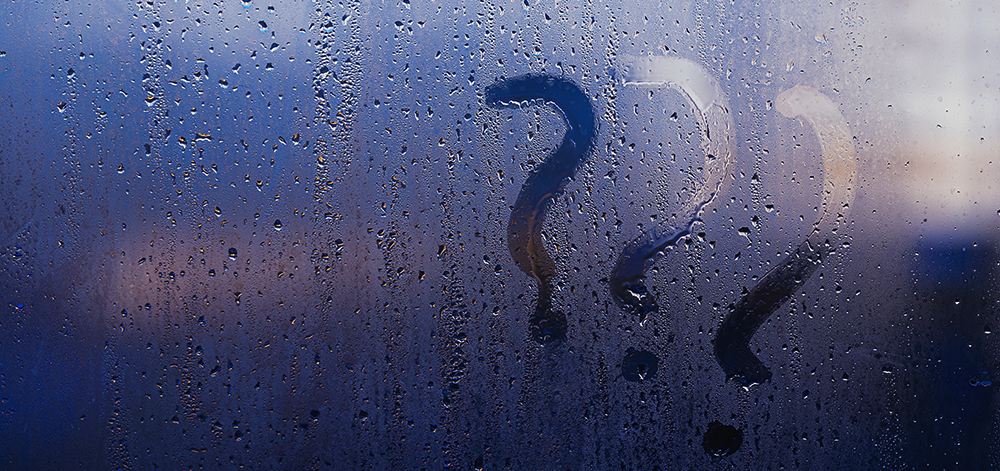
Includes a wide range of information. Really helpful!! Also, visit my website:
http://www.smarthomeandkitchen.com/
Thanks John !!!