Data Center Power Infrastructure
In my previous article about data centers we have seen, there are four major key constraints in a data center infrastructure. Typically there are four primary physical key pillars that is the major factor for the successful operation of a data center and those are
- Power
- Cooling
- Connectivity
- Space
Each of these pillars is having its own unexceptional roles to the success of our data center. Let’s have a look into each of these in details and by the end of this article, you will definitely understand the importance of these. In this article, you will look into the electric power infrastructures in details,
Power Infrastructure
When you consider the importance of electric power, you know that each and every mechanical, electrical and operational parts require to utilize the power in order to function properly. Even though the utilization rate will vary depends on the areas of devices, electrical infrastructure is the most important part of these four pillars. We can say that the power distribution system is the heart of any critical facility, and it’s vital that everyone working in and around critical sites knows at least the basics of the power distribution system.
There are multiple electric components involved in a data center. The electric power distribution structure from the utility power to the rack PDU(Power strip) is generally known as Power Train. Let us see this in a picture format as below,

So let me tell you a data center that is having N+1 configuration will have below electric components to support the electricity infrastructure.
- Main power input
- Medium-voltage switchgear including MV/LV transformer
- Low-voltage switchgear/switchboard
- UPS system with input/output switchboard and UPS distribution switchboard
- Switchgear
- Motor Control Centre (MCC)
- Panelboard
- Power Distribution Units (PDUs) and Remote Power Panels (RPPs)
- Rack power strips
Remember to verify the same when you get a chance to do your data center tour 😉
Let us have a look into each component that fulfilled the power train(picture on top) for the understanding of its function.
Utility Power
Here is the source of your electric energy, without the utility power we would have never achieved a power solution in a data center. The power from the utility will be always consumed for the operation which is bypassed through the generator set. In any circumstance where there is a lack of utility power, the generator set will take control of this operation. The power supply of every larger data center starts with a connection to the main grid, which is provided by the local utility company.
In a data center, the main power supply is in three-phase distribution. It is usually used in the industry to drive motors and other devices. The current which is mainly distributed in the data center is Alternate current(AC). If your region is following UK standards the main electricity supply is at 50 cycles per second and hence it can be said as 50 Hz, if this is a US standard then we would say that it will be 60Hz.
Generator Set
If the Utility power becomes unavailable, the ATS triggers the emergency source. In most data centers, that means the on-site generators. The function of the backup generator is to provide power when there is an interruption of the main power. Data Center components do not easily tolerate power spikes due to switching from a normal to the emergency power supply. When these components loose power (if only for a fraction of a second), a total restart is required. This could allow for system downtimes, startup issues and loss of in-process information.

When utility power is lost in the facility the following chain of events occur,
- UPS supplies power to security and data center
- Emergency generator starts and automatic transfer switch transfers to emergency power
- Switchgear routes power to Critical and Non-Critical loads
- UPS transfers to normal operation, Data Center and security are powered by an emergency generator
- When normal power is resumed, the automatic transfer switch routes power to utility and critical and non-critical loads are powered.
Data Center and security see no power interruption and continue to operate normally through power loss. Components such as HVAC and work stations may need to be reset to regain normal operation. Often work stations contain individual UPS backup to keep computers powered for a short amount of time.
Main switchboard (Main PDU or Switchgear)
As you can see from the power train diagram, the power from the utility is directly running to the main switchboard and we can say that electrical power is presented to the data center through a switchboard (or switchboards).

The incoming circuits are split into a number of outgoing circuits to feed different areas or loads within the data center. The outgoing cables are protected by an appropriate fuse or circuit breaker, such that a fault on any circuit will only affect that circuit and not trip out the entire facility. The cables feeding loads may be single or three-phase, and will also contain neutral and earth conductors.
Note: The feeds from the utility provider are high voltage and low current, which allows them to utilize smaller conductors for greater distances.
UPS(Uninterruptable power supply)
Uninterrupted Power Supply (UPS) systems are to ensure safety, security, and continuity of operations in harsh environments. The usage and capacity of a UPS in the data center environment purely depend on the data center design and operation. Some data centers are not using UPS power supply and instead, they design their diesel generator with DRUPS(it stores kinetic energy to kick start the generator). Whereas most of the data centers use static UPS as a backup instead of DRUPS.

UPSs vary greatly in physical size, weight, form factor (e.g. standalone vs. rack-based), capacity, supported input power source (e.g. single-phase vs. 3-phase), technological design, and cost. There are a number of design decisions to make relating to a UPS for a data center (or other mission-critical facilities) such as:
- The size of the load to be protected
- The battery runtime required
- The proper input and output voltages
- The right type of system (on-line, line-interactive)
- Pricing and performance have seen within manufacturer product portfolios
- The advances in technologies
- The ideal level of redundancy (i.e., N, N+1, 2N, 2N+1, etc)
- The required output distribution
Backup time of a UPS – This is the time during which the UPS can supply the rated load with power from its battery under nominal conditions when the normal AC source fails. This time depends on the battery. Typical backup times can be designed to last up to 30 minutes. Industrial UPS systems often include specifically designed NI-CD battery arrays that withstand harsh conditions and provide long hours of reserve power when necessary, especially in remote areas subject to extreme temperatures.
Another UPS system benefit is the ability to clean the incoming utility power. Normal utility power voltages vary wildly depending on what other loads the service is supplying. These voltage fluctuations are detrimental to power supplies in servers and can shorten their life spans or worse: Destroy them. UPS units clean electrical power by converting utility power from AC to DC and back to AC again; this process is referred to as “dual conversion”.
Power distribution unit(PDU)
PDUs are not clearly defined by standards, and they come in many configurations, although they all have common features and functions. Their basic function is to distribute power to the racks, either through cables and sockets or via an overhead bus-track system. There are three main types of PDU,
- Dumb (No instrumentation – not manageable)
- Metered (Equipped with a display showing current load on each phase)
- Switched (Receptacles can be individually switched on or off remotely)
One challenge in selecting PDUs is to balance the relatively high cost, great functionality and low risk of a switched PDU, versus the relatively low cost (but higher risk and lack of manageability) of a dumb PDU.
With a dumb PDU, a data center power supply runs the risk of phase unbalancing; devices may be unexpectedly plugged in, possibly tripping a circuit breaker. This could result in an unplanned “emergency” shut-down of critical equipment, causing data loss or corruption, and costly hardware damage.
Dependent on the quality of the incoming utility supply, PDUs may be fitted with internal transformers where the power quality is prone to fluctuations.
Remote power panel(RPP)
Remote Power Panels (RPPs) are like PDUs without a transformer and are therefore smaller (about the size of a standard raised floor tile). RPPs may contain up to four panelboards and a monitoring system, and distribute power to the IT racks. RPPs are most often fed from one or more PDU sub-feed Breakers. Usually, RPPs are located in the IT space(white space area) to distribute, control, and monitor the critical power from the upstream UPS system to IT racks.

Some of the advantages of using Remote Power Panels are as below,
- Reduce the length of cable runs between your PDU and the individual loads
- Optimize usable floor space
- Simplify server consolidation plans
- Meet growth demands
- Retrofit to any existing distribution system
- Come with an integrated energy management system
Rack Power strips(Rack PDU)
Rack power strips are installed in IT racks and are powered from the mating connector of the upstream PDU or RPP.
There is a wide range of options are available for this. It can be single-phase or three-phase, horizontal or vertical in shape, metered or unmetered and IP-addressable for remotely managing and monitoring.

Would you like to have a video about the power train(power chain)? Have it visualized with this video
Importance of power protection
We have seen the major components included in electricity infrastructure for data centers. So how important it is to have the power highly available in a data center?
Let’s see some of the facts that can happen after a power outage for IT systems.
- More than 33% of companies require more than one day to recover
- 10% of companies take more than one week
- It can take up to 48 hours to reconfigure a network
- It can take days or weeks to re-enter lost data
What are the causes of Data Centre Power Outages and how can we prevent it? There are four main areas responsible for power outages at data centers.
- Insufficient/inconsistent operational testing and monitoring.
- Lack of redundancy in design and implementation.
- Lack of system-level power control management.
- Lack of proper preventative maintenance.
And most frequently – Human Error 😕
Recommended Articles
- Data Center Cooling Infrastructure
- Data Center power availability provisioning
- What are the risks that may affect the availability of a data center
Have a comment or points to be reviewed? Let us grow together. Feel free to comment.

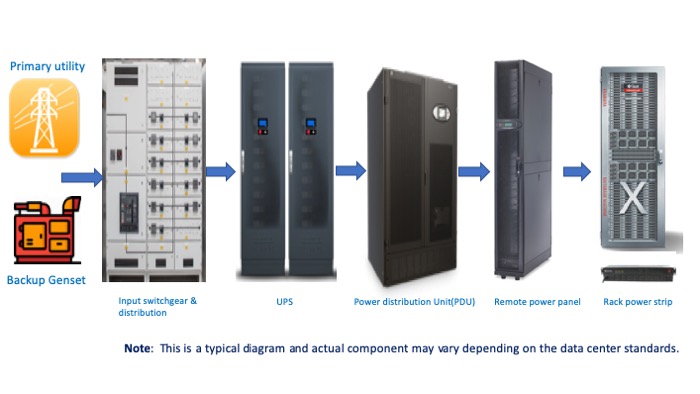
Thanks for posting this blog and its really very helpful information.
Glad to hear that it helped 🙂